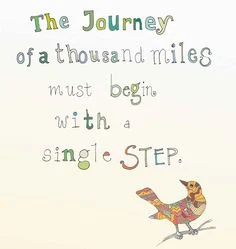- The APA blog has a “social media” category tag, so that a click on that tag retrieves them all. Feast your eyes!
- The best source for MLA citation rules right now is the Purdue University Online Writing Lab (OWL). Scroll to the bottom of their MLA guide to citing electronic sources to see examples of citing Twitter and Youtube.
- Logue Library’s Writing & Citing Resources page includes a section on citing Instagram in APA, MLA and Chicago Style.
- EasyBib is a good place to find formulas and examples. Here is the link for Chicago Style.
Here is a handy chart to give you a quick reference. Refer to the links above for more detail, and don't forget the hanging indent! Need more help? Ask a librarian.
|
Social Media by Style |
APA |
MLA |
Chicago |
|
|
Twitter Moments include all the necessary information—who (Twitter username), when (date), what (title), and where (URL)
Reuters Top News [Reuters]. (2016, November 1). Inside David Bowie's art collection [Twitter moment]. Retrieved from https://twitter.com/i/moments/793575609028915200 |
@tombrokaw. "SC demonstrated why all the debates are the engines of this campaign." Twitter, 22 Jan. 2012, 3:06 a.m., twitter.com/tombrokaw/status/160996868971704320. |
Last name, First name. Twitter Post. Month Day, Year, Time. Tweet URL.
Timberlake, Justin. Twitter Post. June 16, 2014, 8:05 PM. https://twitter.com/jtimberlake/status/478689830667186176. |
|
Insta |
handle. (Year, month day posted). First several words of Instagram post (if any)... [Instagram post]. Retrieved from URL libechillbro. (2013, April 18). Root beer floats are in honor of National Library Week [Instagram post]. Retrieved from https://instagram.com/p/5pjGjvjTH6/ |
Lastname, Firstname [or single username]. (handle). "First several words of Instagram post (if any)..." Instagram, Day month year posted, URL. libechillbro. "Root beer floats are in honor of National Library Week…" Instagram, 18 Apr 2013, instagram.com/p/5pjGjvjTH6/.
|
Lastname, Firstname [or single username]. Instagram post. Month day, year posted. URL. Penguin, Oscar. Instagram post. April 18, 2013. https://instagram.com/p/5pjGjvjTH6/
|
|
You |
A reference to a YouTube channel follows the usual who (YouTube username), when (date), what (title), and where (URL) format:
PsycINFO. (n.d.). Home [YouTube Channel]. Retrieved from http://youtube.com/PsycINFO |
“8 Hot Dog Gadgets put to the Test.” YouTube, uploaded by Crazy Russian Hacker, 6 June 2016, www.youtube.com/watch?v=WBlpjSEtELs. McGonigal, Jane. “Gaming and Productivity.” YouTube, uploaded by Big Think, 3 July 2012, www.youtube.com/watch?v=mkdzy9bWW3E. |
Last Name, First Name. “Video Title”. Filmed [Month Year]. YouTube
video, duration. Posted [Month Year]. Video URL |
|
Pod |
Artist, A. A. (Credit), & Artist, B. B. (Credit). (Year of copyright, Date of recording). Title of episode. Title of Program: Subtitle [format]. Place of recording: Publisher. (Year of recording if different from year of copyright). Retrieved from internet address
Robertson, R. (Speaker). (2010). Leadership at the bottom of the earth…where no one hears you scream, 2010 Sir Walter Murdoch lecture [Podcast]. Murdoch, WA: Murdoch University. Retrieved from https://lectures.murdoch.edu.au/lectopia/lectopia.lasso?ut=1369&id=71101 |
Author, Given Names. Title: Subtitle. Publisher, Year, Internet address
Miller, Toby. Australian Citizenship, 1912: A Model for the World?, 2013 Sir Walter Murdoch Lecture. Murdoch University, 2013, our.murdoch.edu.au/University-Secretarys Office/University-history/Lectures-and-speeches/Sir-Walter-Murdoch-Memorial-Lecture-Series/. |
Last Name, First Name. “Episode Title”. Podcast Title. Podcast audio, Month Date, Year of publication. URL.
Starecheski, Laura. “Goat on a Cow”. Detective Stories. Podcast audio, Sept. 10, 2007. http://www.radiolab.org/story/91518-goat-on-a-cow/. |
|
Blog |
Freakonomics. (2010, October 29). E-ZPass is a life-saver (literally) [Blog post]. Retrieved from http://freakonomics.blogs.nytimes.com/2010/10/29/e-zpass-is-a-life-saver-literally/
Mathis, T. (2015, August 12). What is human systems integration? [Blog post]. Retrieved from http://blog.apabooks.org/2015/08/12/what-is-human-systems-integration/ |
Editor, screen name, author, or compiler name (if available). “Posting Title.” Name of Site, Version number (if available), Name of institution/organization affiliated with the site (sponsor or publisher), URL. Date of access. Salmar1515 [Sal Hernandez]. “Re: Best Strategy: Fenced Pastures vs. Max Number of Rooms?” BoardGameGeek, 29 Sept. 2008, boardgamegeek.com/thread/343929/best-strategy-fenced-pastures-vs-max-number-rooms. Accessed 5 Apr. 2009.
|
Generally, blog entries and comments are cited only as notes. If you frequently cite a blog, however, then you may choose to include it in your bibliography.
Lennon, Robert J. “How Do You Revise?,” Ward Six (blog), September 16, 2010 (8:39 a.m.), http://wardsix.blogspot.com/2010/09/how-do-you-revise.html.
Susan Woodring, September 17, 2010 (3:40 a.m.), comment on J. Robert Lennon, “How Do You Revise?,” Ward Six (blog), September 16, 2010 (8:39 a.m.), http://wardsix.blogspot.com/2010/09/how-do-you-revise.html. |